Video Walkthroughs: GotSport and GotSoccer
How to Schedule games in GotSport and with ESC
- ESC scheduling must happen first, after you coordinate with other team via GotSport 'chat'. Then schedule game in GotSport. ESC and GotSport scheduling are not linked!
- Managers have to enter games into GotSport separately AFTER your game is scheduled with ESC Scheduler
Adding a player to your Roster
- Here is a slidedeck walkthrough on how to add a player to your roster.
Printing a Game Card for league play and entering game results
- Before the game make sure you have your player cards, referee fee (in exact/small bills) and game card. Print the game card before the game and put it in your binder after the game
How to search for tournaments in GotSport
- This is a new searchable page within GotSport. You can look for tournaments and leagues here.
How to call up Virtual Player Cards on your phone
- Using your cell phone's web browser you can call up virtual player cards for game check in
Red Carded player?
- If your player/coach received a red card here are the procedures to follow:
- Game(s) player/coach misses must be from their main team's schedule, not a team they are a club pass player for
- The team Coach or manager needs to bring the Verification of Suspension form to the game the player/coach is going to sit out and get the appropriate signatures.
- Player/coach does not need to be in attendance at that game.
- This form is then sent off to NorCal via the email address on the form.